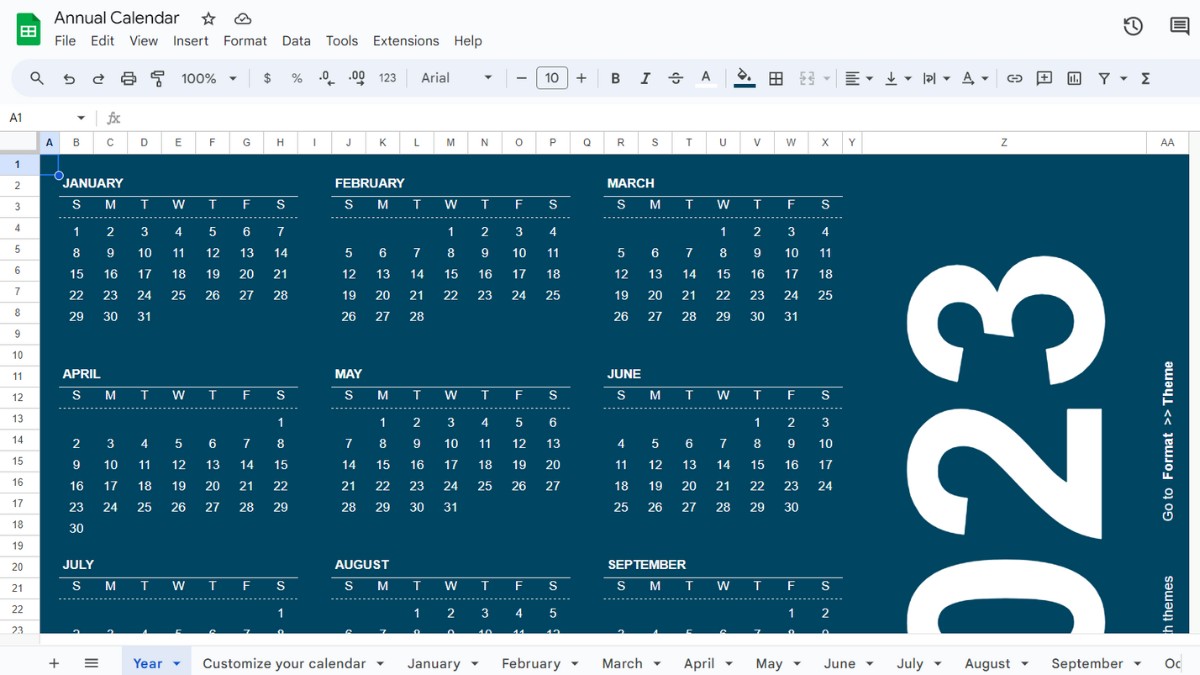Become an Excel Expert in No Time!

Latest Posts
How To Make A Data Table In Google Sheets
Creating a data table in Google Sheets involves inputting your data, organizing it efficiently, and customizing its appearance and functionality. By utilizing built-in features and functions, you’ll be able to…
How To Normalize And Standardize Data In Excel
Normalizing and standardizing data in Excel involves transforming data sets with different ranges and distributions into a comparable scale. This can be achieved through built-in features and formulas within Excel….
How To Convert Excel To Json (Quick Guide)
Converting Excel to JSON transforms data stored in spreadsheets into a universally accepted data interchange format, easing data sharing and manipulation. It allows seamless integration with web applications, APIs, and other systems…
How To Delete Every Other Row In Excel (Quick Guide)
Deleting every other row in Excel can be a valuable technique for managing large datasets, reorganizing data, or preparing data for further analysis. By removing alternate rows, you can streamline…
Resolving the #SPILL Error in Excel: A Comprehensive Guide
Excel, the popular spreadsheet software, empowers users to organize, analyze, and manipulate data efficiently. However, occasional errors can hinder our productivity. One such error is the dreaded #SPILL error, which…
How To Create Drop Down List In Excel With Multiple Selections (Quick Guide)
Drop-down lists allow you to present predefined choices to users, streamlining data entry and ensuring data consistency. In this quick guide, we will walk you through the step-by-step process of…
How To Make A Calendar In Google Sheets (Easy Guide)
In today’s fast-paced world, staying organized is crucial to managing our busy schedules effectively. A well-designed calendar can be a valuable tool for tracking important dates, appointments, and events. While…
Arrows Not Working In Excel [Solved]
Arrow keys not working in Excel can generally be solved by disabling the Scroll Lock feature. Understand the underlying reasons, implement alternative solutions, and learn how to enhance efficiency in…
Convert Excel To Google Sheets (Quick Guide)
Converting an Excel file to Google Sheets can be done with ease by uploading the file to Google Drive and opening it as a Google Sheet. However, certain limitations and…
How To Calculate Days Between Dates In Excel (Easy Guide)
Calculating days between dates in Excel is a simple process that can be done using built-in functions. These functions help users quickly determine the number of days between two specific…
Want to become a spreadsheet master? Our free tutorials cater to all levels, from beginners learning the basics to advanced users seeking to improve their skills.
From creating and organizing spreadsheets to automating tasks with formulas, pivot tables, and power query, our guides cover all the key features of this amazing software.
Take the first step towards becoming an Excel pro with our free tutorials! Whether you’re just starting out or looking to take your skills to the next level, we’ve got you covered with easy-to-follow, step-by-step instructions. You’ll be an Excel expert in no time!